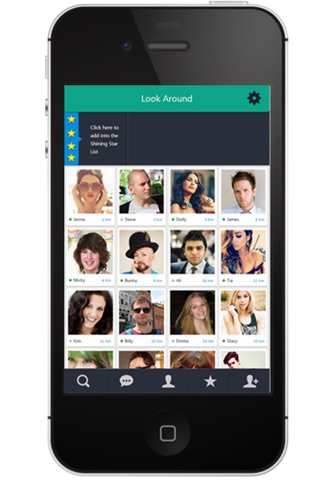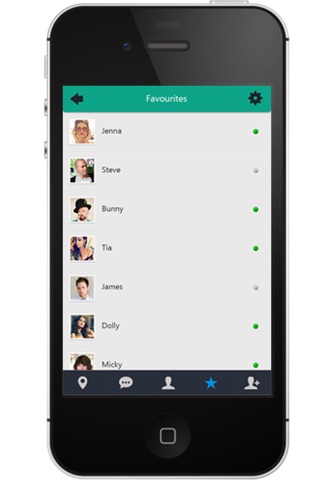cloZer - a location aware communication app
cloZer will tell you who is in your vicinity so you can engage in an entertaining conversation.
cloZer uses your "approximate" location (it does not relay your exact location information to anybody) to identify closest matches. You can always filter the search based on your criteria.
The goal of cloZer is to help people reach out to people in their proximity.
_______________________________
***Dos and Donts***
***Dos
Do allow the app to access your GPS and network-based location for the most accurate and updated results. Sometimes, a sky-view may be required for updating the most recent location..
Use your own picture as profile pic. Using no profile pic or using pictures of objects/scenes/celebrities may not get you much attention.
Please be courteous to other people. Hiding behind a phone or computer to hurl insults at other users is NOT cool.
"Treat others as you would like others to treat you".
***Donts
Dont use obscene language and/or picture(s). Such people will be blocked from cloZer. Please help in keeping cloZer a clean place.
Dont provide your phone number in your profile description. On the other side, if you see somebodys phone number, use discretion before contacting them.
Dont meet anyone you meet online until you are sure who the person is. If you decide to meet, choose a public place e.g. a mall, where there are other people around in case you need help.
Dont provide the phone number of your ex-girlfriend/boyfriend to other users to get "even". Again -"Treat others as you would like others to treat you".
Dont spam other people. If it is clear the other user is not interested in chatting/ texting, please move on.
_______________________________
***Useful Tips***
***Block user:
If someone keeps bugging you, you dont have to keep up with that. Just block him and he wont be able to message you. Even better, you wont see him in the users list around you again! Think he must have learnt his lesson after few days? Sure, go ahead and unblock him.
To Block -Go to the chat window with that user, click options on top right corner, and block. Boom!
To Unblock - Go to Settings on top right corner, click on Blocked users list, unblock. Boom, Boom!
***Report User to Admin:
Is the person REALLY troubling you? He hasnt changed even after being advised to? Report it! The Admin will take it from there.
To Report -Go to the users profile, scroll down to where you see Chat, Add to Favorites, and Report buttons. Click Report.
_______________________________